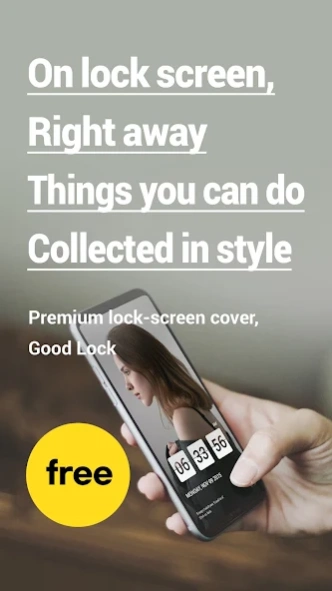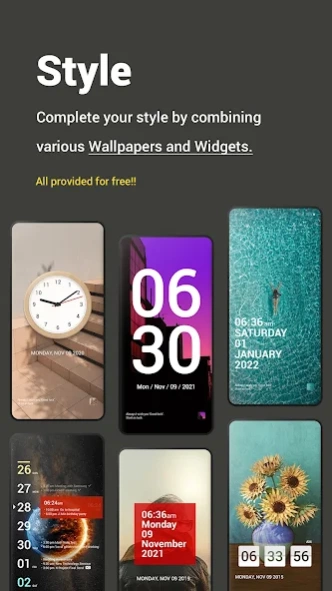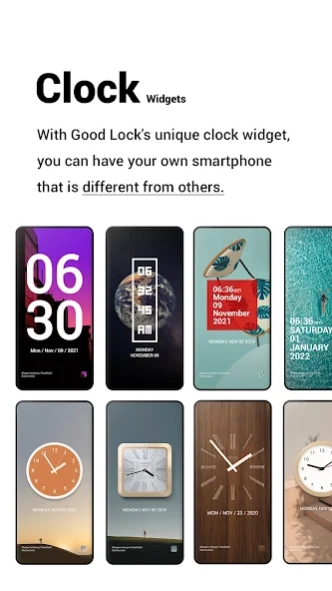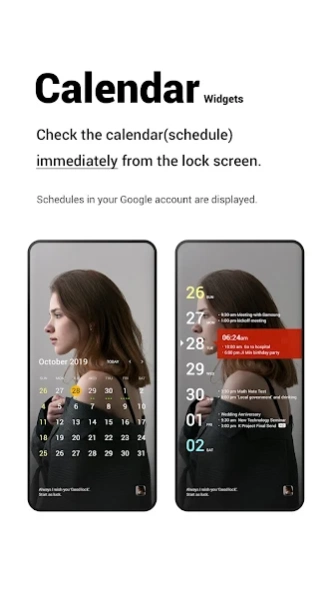Good Lock, Premium lock screen 3.4.484
Free Version
Publisher Description
Good Lock, Premium lock screen - It provides more stylish style and usability than any other smartphone.
When turn-on Phone, Without Unlocking,
On the Lock-screen Stylish Collection of
things you can do right away
It provides more stylish style and usability
than any other smartphone.
Premium lock-screen cover, "Good Lock"
1.
[Style]
Complete your style
by combining various wallpapers and widgets.
2.
[Notepad]
Check and write the content right
from the lock screen.
3.
[Music Player]
Listen and manage immediately
from the lock screen
(You can see the lyrics right away.)
4.
[Calendar(Schedule)]
Check the calendar(schedule) immediately
from the lock screen
(Schedules in your Google account are displayed)
5.
[Mini-Home]
Register your favorites and use it immediately.
6.
[background image]
You can see a different background image every time you turn on your phone,
If you turn on the phone, the background can change at specific times
(digital photo frame)
7.
[Tok Tok]
If you hit the lock screen twice,
the preset application will be executed immediately.
(Multiple can be registered for each area)
.
.
.
"Always I wish you good luck"
http://www.good-lock.net
.
.
.
.
-----------------------------
.
.
.
PS.
For reference, we are not a good-lock made by Samsung.
I am getting a lot of criticism for having the same name.
However, we released it much earlier than Samsung. ^^;;
So, please, I sincerely ask that there is no such misunderstanding.
We are making only one developer.
Of course, the technology may be insufficient compared to Samsung,
but we are working hard to make our own merits.
Please, I ask for your positive support.
Thank you.
About Good Lock, Premium lock screen
Good Lock, Premium lock screen is a free app for Android published in the Themes & Wallpaper list of apps, part of Desktop.
The company that develops Good Lock, Premium lock screen is Attractive Transition of Smart Phone. The latest version released by its developer is 3.4.484.
To install Good Lock, Premium lock screen on your Android device, just click the green Continue To App button above to start the installation process. The app is listed on our website since 2024-01-09 and was downloaded 13 times. We have already checked if the download link is safe, however for your own protection we recommend that you scan the downloaded app with your antivirus. Your antivirus may detect the Good Lock, Premium lock screen as malware as malware if the download link to com.sonjoon.goodlock is broken.
How to install Good Lock, Premium lock screen on your Android device:
- Click on the Continue To App button on our website. This will redirect you to Google Play.
- Once the Good Lock, Premium lock screen is shown in the Google Play listing of your Android device, you can start its download and installation. Tap on the Install button located below the search bar and to the right of the app icon.
- A pop-up window with the permissions required by Good Lock, Premium lock screen will be shown. Click on Accept to continue the process.
- Good Lock, Premium lock screen will be downloaded onto your device, displaying a progress. Once the download completes, the installation will start and you'll get a notification after the installation is finished.